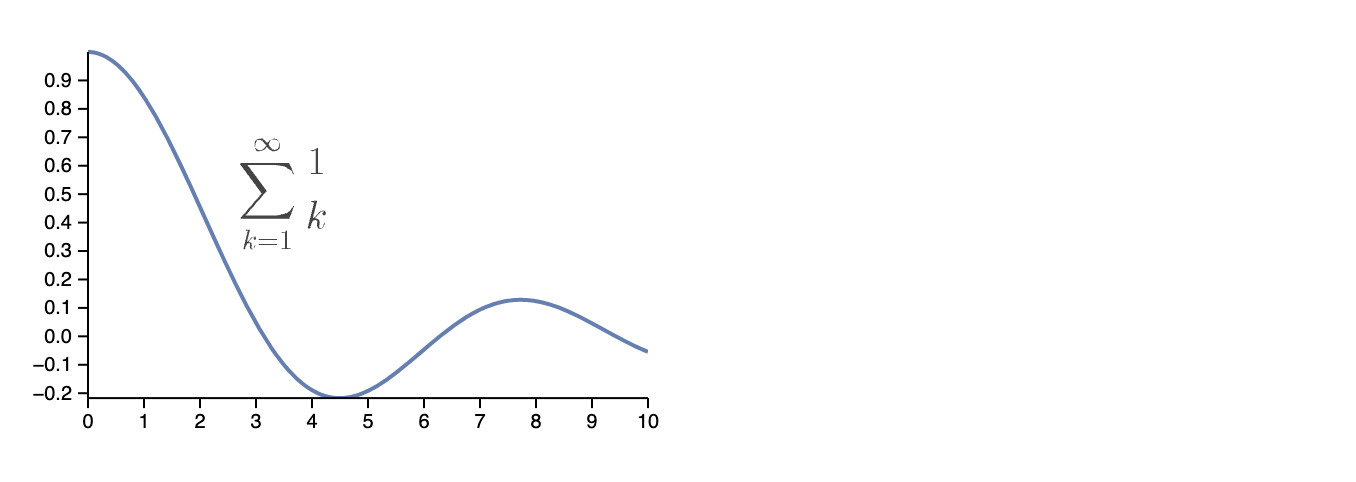Inset expressions
Unlike Mathematica, we interpret all expressions passed to Text, PlotLabel, etc., normally. Therefore, this approach can conflict with Mathematica's method of displaying equations or Wolfram Language (WL) expressions in labels. For example:
UPD: 10.09.2025 This is no longer an issue. You can pass any expression
Plot[x, {x, 0, 1}, PlotLabel -> x] ✅
Plot[x, {x, 0, 1}, PlotLabel -> "x"] ✅
Plain Superscript/Subscript and Greek Symbols
There is built-in support for basic TeX-like formatting (though somewhat limited) in all Text or Text-like primitives, including PlotLabel, AxesLabel, etc.
Plot[x, {x, 0, 1}, AxesLabel -> {"cm^{-1}", "\\alpha"}]
Some special characters in the Wolfram Language, compatible with the Unicode symbol table, can be entered directly:
Render WL Expressions
Using HoldForm inside Inset on any expression to prevent it from evaluating:
Render LaTeX
Option 1
Using the MaTeX package, you can directly render LaTeX equations into Graphics primitives. Install it from the official repository or use a resource function available online:
ResourceFunction["MaTeXInstall"][]
This package requires LaTeX and Ghostscript to be installed.
<<MaTeX`
Plot[Sin[x]/x, {x, 0, 10}, Epilog -> {
Inset[
MaTeX["\\sum_{k=1}^{\\infty} \\frac{1}{k}", FontSize -> 20],
{3.5, 0.5}
]
}]
If you place it directly on the same canvas by exploding it into primitives using // First, you may encounter issues with the aspect ratio, as it will be dictated by your plot.